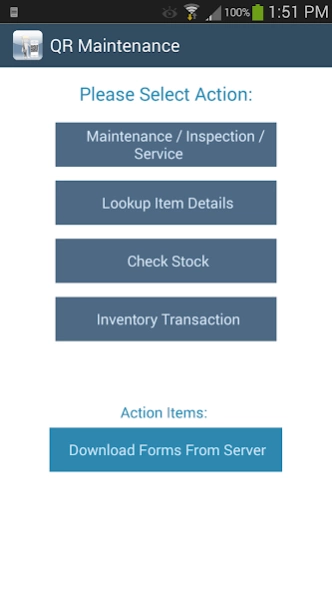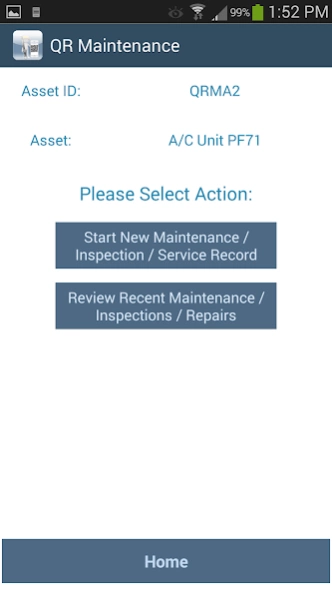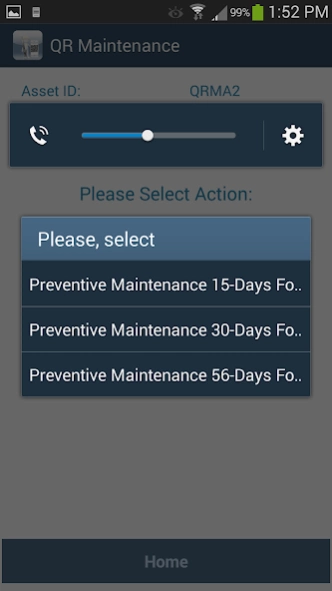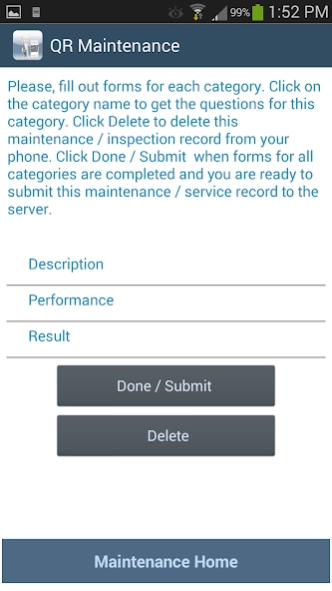QR Maintenance 2.1
Free Version
Publisher Description
QR Maintenance - Automate Asset Tracking and Maintenance With QR Codes And Smartphones
QR Maintenance uses QR codes and mobile forms to optimize asset management, tracking and maintenance.
Whether you need to manage equipment, property, tools, electronic devices or other types of assets, you will be able to create custom forms that fit your purpose.
Field service technicians access a list of relevant maintenance, inspection, service or repair log forms by scanning QR code on the asset tag with a smartphone or tablet.
Technician fills out a form on a mobile device, optionally takes photos and attaches them to the record. Submitted information becomes available to all authorized devices in real time.
Getting access to information and service record of the asset or equipment in the field is critical for service operations. Using QR Maintenance, authorized employees can access detailed information and service / maintenance records of the asset by scanning QR code.
You decide what information should be accessible and available for review. It can be asset specifications, emergency procedures, URL to pdf documentation, and anything else you need, including images.
QR Maintenance is a complete asset management solution, from maintenance to asset tracking to management of inventory, parts and consumables.
Track assets re-location, what person or project it is assigned to by scanning QR code. Always know where your assets are, and access assets movement history. Transfer assets between permanent storage locations, service tracks, temporary job sites and technicians.
Track inventory, parts, materials and consumables. Access inventory stock and locations anytime from anywhere.
About QR Maintenance
QR Maintenance is a free app for Android published in the Office Suites & Tools list of apps, part of Business.
The company that develops QR Maintenance is AHG, Inc.. The latest version released by its developer is 2.1.
To install QR Maintenance on your Android device, just click the green Continue To App button above to start the installation process. The app is listed on our website since 2017-03-19 and was downloaded 43 times. We have already checked if the download link is safe, however for your own protection we recommend that you scan the downloaded app with your antivirus. Your antivirus may detect the QR Maintenance as malware as malware if the download link to com.ahg.qrmaintenance is broken.
How to install QR Maintenance on your Android device:
- Click on the Continue To App button on our website. This will redirect you to Google Play.
- Once the QR Maintenance is shown in the Google Play listing of your Android device, you can start its download and installation. Tap on the Install button located below the search bar and to the right of the app icon.
- A pop-up window with the permissions required by QR Maintenance will be shown. Click on Accept to continue the process.
- QR Maintenance will be downloaded onto your device, displaying a progress. Once the download completes, the installation will start and you'll get a notification after the installation is finished.